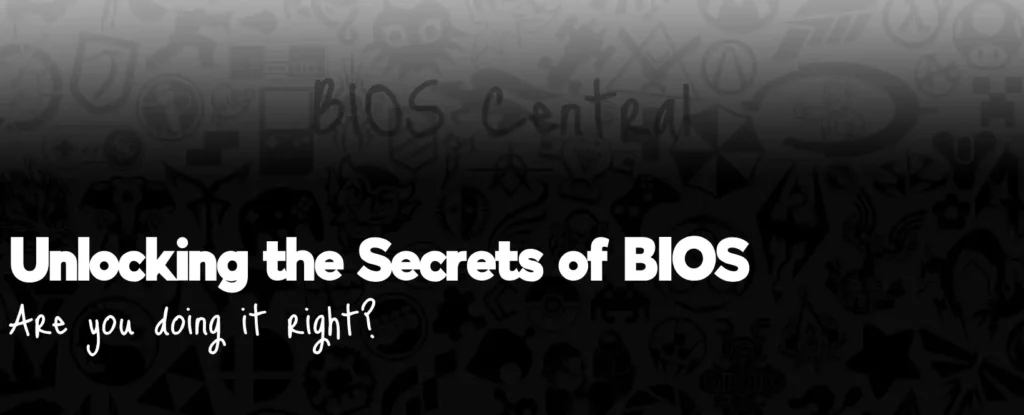
The BIOS (Basic Input/Output System) is a crucial component of every computer, responsible for initializing the hardware components and booting up the operating system. But how does it work? In this article, we’ll delve into the world of computers and explore the fascinating story of the BIOS.
A Brief History of BIOS
The BIOS has been around for decades, with the first version released in 1975 by Gary Kildall. Initially, the BIOS was a simple set of instructions that allowed the computer to interact with the hardware. Over the years, the BIOS has evolved to become a sophisticated piece of software that controls every aspect of the computer’s operation.
How BIOS Works
When you turn on your computer, the BIOS takes control and begins to initialize the hardware components. This includes detecting the presence and configuration of devices such as hard drives, CD-ROM drives, and network cards. The BIOS then searches for a bootable device, such as a hard drive or CD-ROM, and loads the operating system from it.
BIOS Modes
The BIOS has several modes that determine how it interacts with the hardware. These modes include:
- POST (Power-On Self-Test): This mode is used during startup to detect and initialize hardware components.
- BIOS Setup: This mode allows you to configure various settings, such as boot order and hardware settings.
BIOS Firmware
BIOS firmware is stored in a chip on the motherboard and is typically updated using a special tool or by flashing new firmware. The firmware contains the instructions that define how the BIOS behaves and what settings it can configure.
UEFI: The Next Generation of BIOS
In recent years, UEFI (Unified Extensible Firmware Interface) has become a popular alternative to traditional BIOS. UEFI provides improved security features, faster boot times, and more advanced configuration options. However, UEFI is not backwards compatible with traditional BIOS, which means that older systems may not be able to use UEFI without modification.
Tips for Working with Your BIOS
If you’re looking to get more out of your BIOS, here are some tips to keep in mind:
- Update your BIOS regularly to ensure you have the latest features and security patches.
- Use a reliable BIOS configuration tool to avoid corruption or damage to your system settings.
- Be cautious when experimenting with advanced BIOS settings, as they can potentially cause system instability or crashes.
Take a Break from Computing
Ready to take a break from computing and explore other fascinating topics related to computers? Check out The Computer History Museum, a treasure trove of computer history and innovation. From the earliest computers to modern-day innovations, this museum is a must-visit for any computer enthusiast. Or, if you’re looking for a change of pace, you might want to try your hand at a Virtual Game Lounge with online games like baccarat and poker you can check out this site, where you can find a variety of games and challenges to test your skills. And if you’re looking to learn more about computer programming, consider exploring Codecademy’s online courses, which offer a range of interactive coding lessons and exercises to help you improve your skills. Whether you’re looking to learn more about computer history, programming, or simply want to take a break from computing, there’s something for everyone!